EZ-Buy Approvals
EZ-Buy is used for purchases not made using a p-card. This includes setting up Purchase Orders, processing invoices for payment, and requesting bids for items costing more than $5,000.
Brief Instructions
- You will receive an email from approvals@usu.edu. This email will contain the requisition number that will be needed for step the next step. Go to https://it.usu.edu/banner/. Click on “EZ-Buy” and login.
- In the top right corner enter the requisition number in the search box and hit enter.
- Click on the requisition number from the search results.
- In the upper right portion of the page is a drop-down menu for available actions. Select “Approve/complete step”
- Click go or save in the blue box above the drop-down menu.
Detailed Instructions
1. You will receive an email from approvals@usu.edu. This email will contain the requisition number that will be needed for step the next step. Go to https://it.usu.edu/banner/. Click on “EZ-Buy” and login.
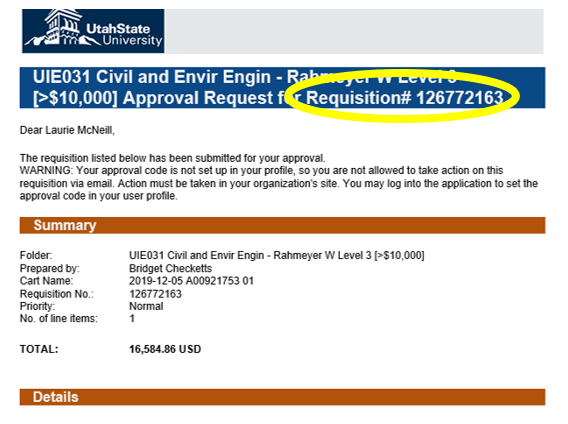
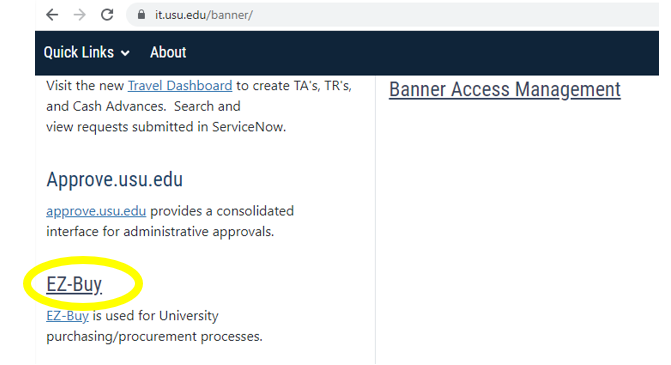
2. In the top right corner enter the requisition number in the search box and hit enter.
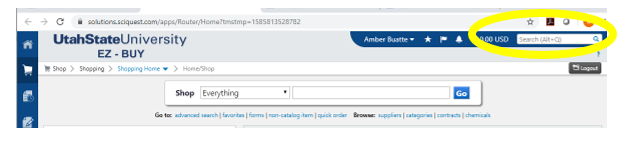
3. Click on the requisition number from the search results.
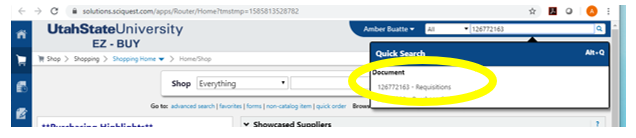
4. In the upper right portion of the page is a drop-down menu for available actions. Select “Approve/complete step”
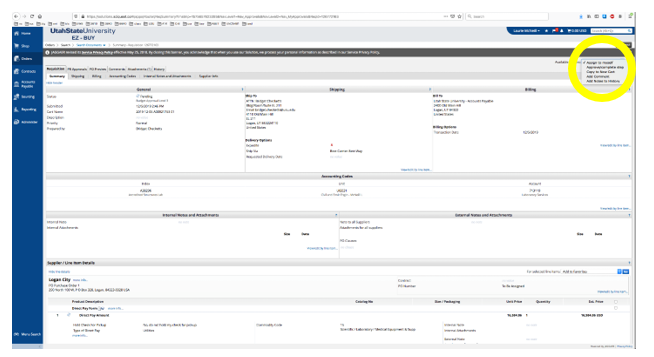
5. Click go or save in the blue box above the drop-down menu.

