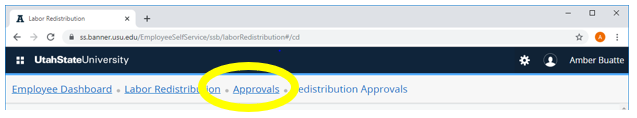Labor Redistributions
Labor redistributions are used to correct the indexes that have been charged for employee salary or wages.
Brief Instructions:
- You will receive an email from JV_Approval@usu.edu if you have labor redistributions that require your approval. To approve the labor redistribution, go to https://it.usu.edu/banner/. Click on “Banner SSB” and log into Banner. Then click on finance and then Labor Redistributions.
- Double click on the individual line to open for review and approval. The green “approve” button is not actually a button.
- Review the changes and the comment tab. The top section is how the salary is currently charged in Banner. The bottom section shows how the pay will be charged after this labor redistribution is processed. Click the “Approve” at the bottom of the “Redistribution” tab. If returning for correction, a comment is required.
- Click on “Approvals” at the top to return to the list of labor redistributions pending your approval. Complete steps 3-5 until all labor redistributions are approved.
Detailed Instructions:
1. You will receive an email from JV_Approval@usu.edu if you have labor redistributions that require your approval. To approve the labor redistribution, go to https://it.usu.edu/banner/. Click on “Banner SSB” and log into Banner. Then click on finance and then Labor Redistributions.
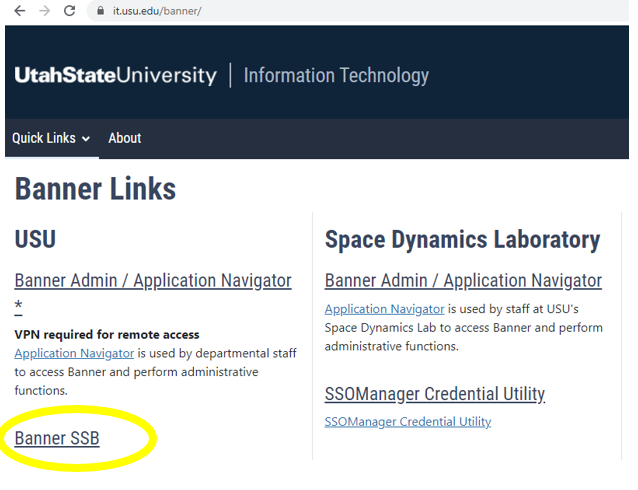
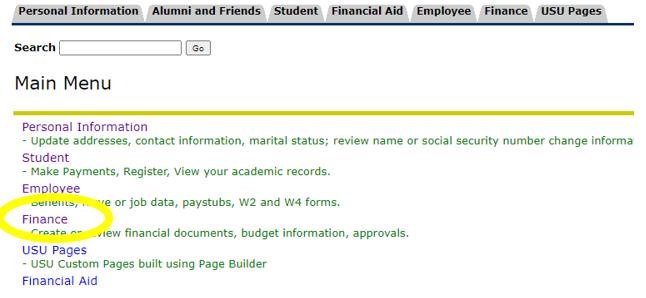
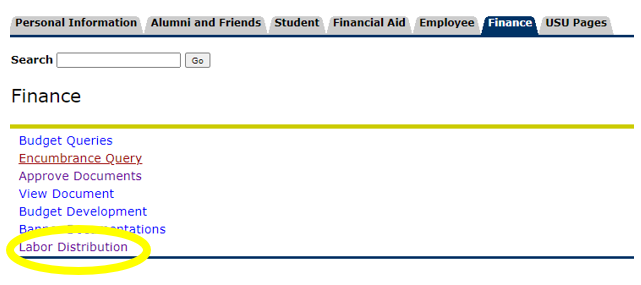
2. Double click on the individual line to open for review and approval. The green “approve” button is not actually a button.
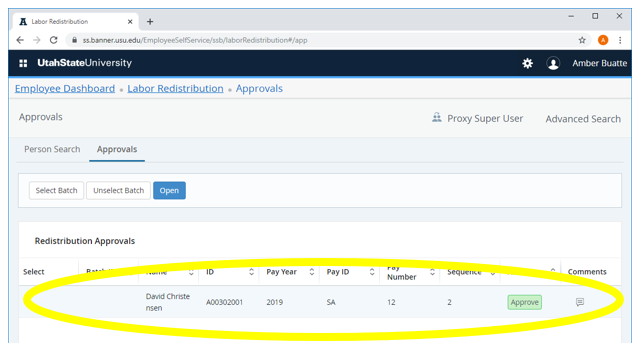
3. Review the changes and the comment tab. The top section is how the salary is currently charged in Banner. The bottom section shows how the pay will be charged after this labor redistribution is processed. Click the “Approve” at the bottom of the “Redistribution” tab. If returning for correction, a comment is required. There may be multiple pages contained within the same labor redistribution. These can be viewed by clicking on the different pay types (Reg, Sic, Vac, Com, P05223, etc.)
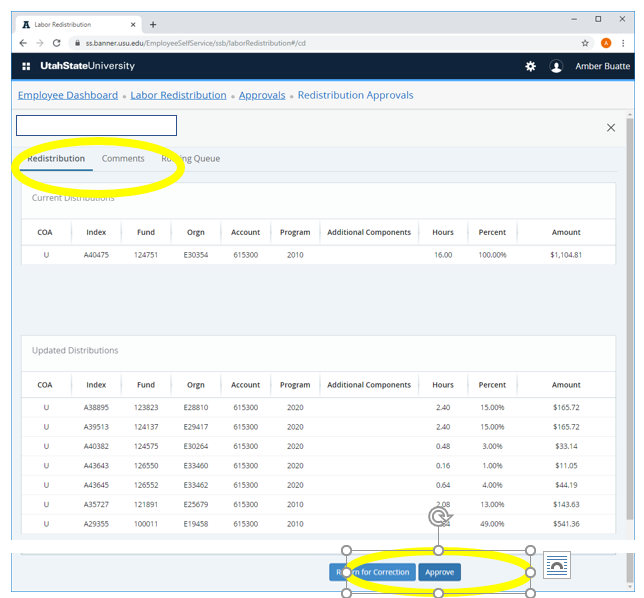
4. Click on “Approvals” at the top to return to the list of labor redistributions pending your approval. Complete steps 2-4 until all labor redistributions are approved.