Engineering Computer Lab
"To be a computer lab where students and faculty are the priority in everything. We will always provide excellent service to our customers by taking the initiative and doing more than is expected."
PC Lab Terms of Use: Because the Engineering PC Lab is funded, in part or in full, by student fees and because much of the hardware and software in this facility has been made available by vendors for educational purposes, only verifiable Utah State students and staff are entitled to its use. This facility may not be used for commercial, religious, political, funded-research, or any illegal purposes. Recreational use is not supported or accommodated but may be tolerated so long as it does not interfere with the management, operation, or availability of lab resources for their intended educational purposes.
Accessing audio and/or visual data that could contribute to an offensive learning environment for lab patrons is strictly prohibited.

Adobe
Free Adobe CC software for personal computers:
- Visit adobecc.usu.edu/
- Submit the request form
- You will receive an email in 1-2 business days about the activation
- Download and open Adobe Creative Cloud
- From there, you can download individual programs

Matlab
Free Matlab software for personal computers:
- Go to matlab.usu.edu
- Under the 'Download MATLAB tab' click 'Get Started Today'
- Create a new account

Solidworks
Free SolidWorks for personal computers:
*Only for graduate and undergraduate Mechanical and Aerospace Engineering students
- Go to USU SolidWorks Box
- Sign in with A# and Password
- Click into 'Install Solidworks' folder and follow the PDF Installation Guide
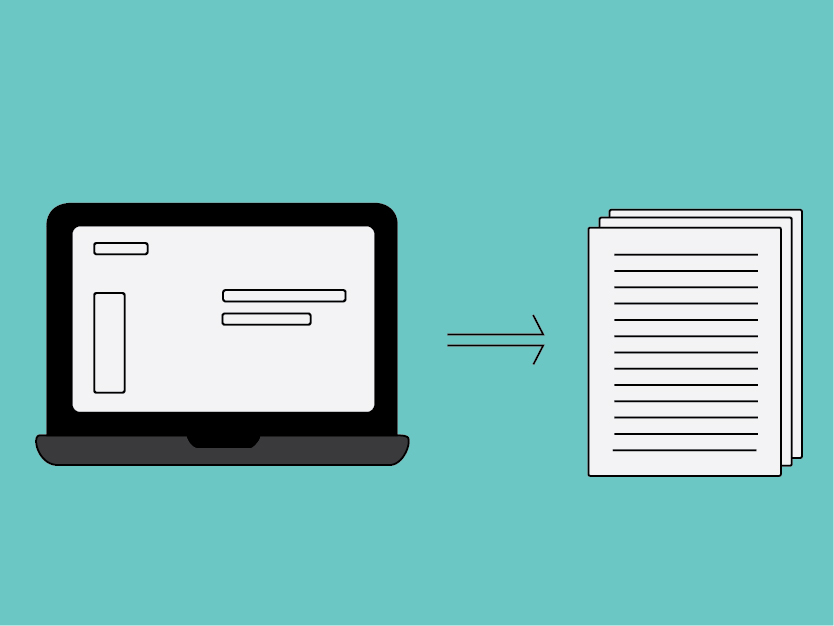
On-Campus Print Driver
How to send prints from your laptop:
- Visit Campus Print
- Download the correct version
- Install that version on your laptop

